Welcome!
Each of you has a section in which to create materials.
First, make sure that you are logged in.
Next, make sure Editing is turned on:
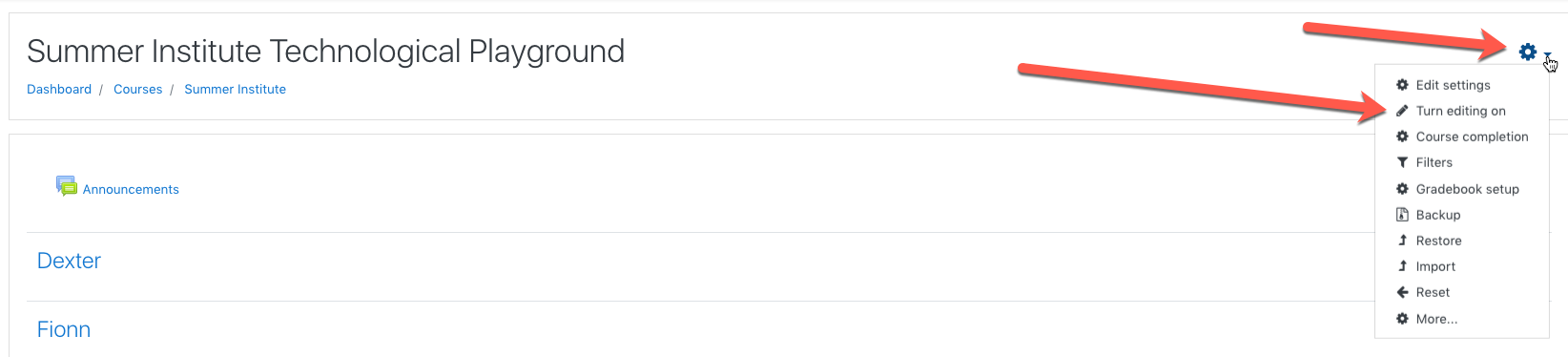
Then in your section, click "Add an activity or resource":
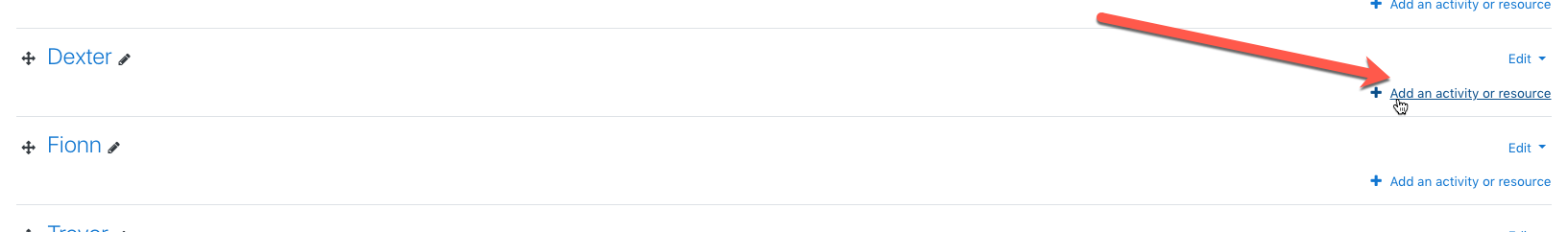
Choose H5P:
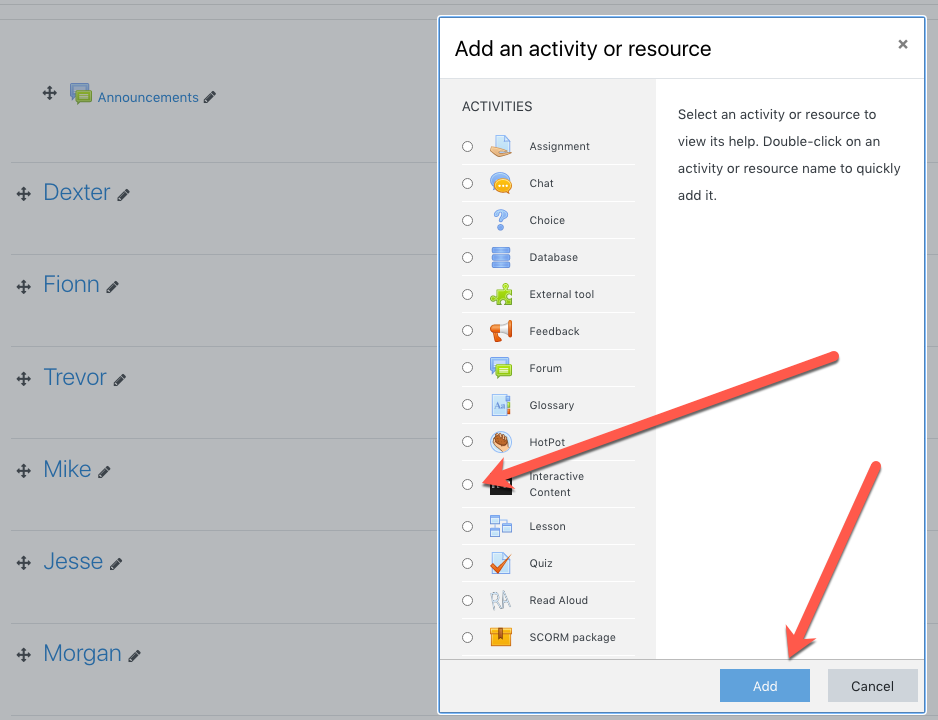
Watch this video if you forget how to work with H5P in Moodle!
Last modified: Friday, 15 January 2021, 5:01 PM